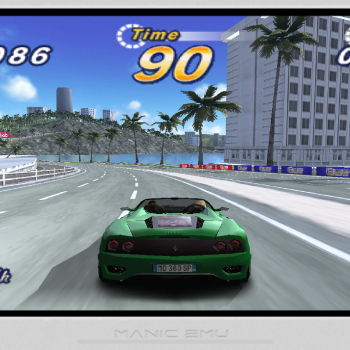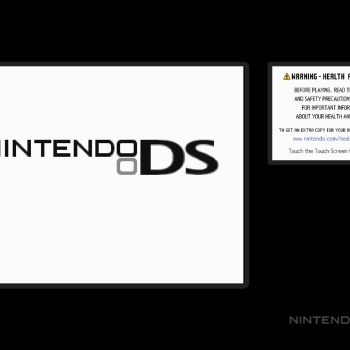Landscape skins
Manic skin to use with controllers. Key Features: ✨ Minimalistic design for a clean, focused gaming experience 🧩 Native look and feel, seamlessly blending into Manic 🕹️ Larger game screens with maximized display area 🫥 Dynamic Island is fully hidden, offering a distraction-free view ⚠️ Note: This skin is made exclusively for players using game controllers.There are no on-screen buttons – perfect for those who want a pure, uncluttered setup. ...
This is a PLAYSTATION 1 PINBALL skin for Manic EMU, it has a 'console' looking portrait mode with ToogleFastForward, QuickLoad, QuickSave and a 'console' looking landscape modes with ToogleFastForward and QuickSave and QuickLoad, all seem to work well. Compatibility Edge to Edge Display, iPhone X and above so anything higher should be fine. Not compatible with iPhone SE Gen 1-3. Touch the screens for FastForwaed. The PS Logo is for the MENU. Tried to keep the screen BIG in landscape as much as I could. BIG FLIPPER BUTTONS and TILT BUMPER BUTTONS for the games that support this, some games also use the D-PAD for shooting the ball or TILTING. Most games work with t...
This is a PLAYSTATION 1 skin for Manic EMU, it has a 'console' looking portrait mode with ToogleFastForward, QuickLoad, QuickSave and a 'console' looking landscape modes with ToogleFastForward and QuickSave and QuickLoad, all seem to work well. Compatibility Edge to Edge Display, iPhone X and above so anything higher should be fine. Not compatible with iPhone SE Gen 1-3. Touch the screens for FastForward. Tried to keep the screen BIG in landscape as much as I could. Has a D-PAD and a JOYSTICK to control the action in portrait and landscape mode. If the controls are not working press ANALOG as it maybe be in DuelShock mode.Works with MANIC EMU only! Any bugs or ...
Inspired by the original Sony PlayStation, this skin brings back the familiar gray plastic and iconic face buttons. Experience your favorite games with a skin built exclusively for the Manic emulator on iOS. Features DualShock-style layout Portrait and Landscape support on modern iPhones QuickLoad and QuickSave buttons for seamless gameplay Tap and hold the screen to fast-forward Dynamic pressable buttons using Manic's button animations system Memory card not included! If this skin adds a little joy to your gaming, consider buying me a coffee! ☕❤️ Thanks!~ starvingartist...
A sleek and reflective tribute to the original Sony PSP. Available in Piano Black and in 4 playful macaron-inspired colors: Lavender Purple Mint Green Felicia Blue Rose Pink Now available in: War Red Metal Green Features Optimized for both Portrait and Landscape on modern iPhones QuickLoad and QuickSave buttons for seamless gameplay Hold the screen to fast-forward through cutscenes Dynamic pressable buttons using Manic's button animations system If this skin adds a little joy to your gaming, consider buying me a coffee! ☕❤️ Thanks,~ starvingartist...
Manic skin to use with controllers. Key Features: ✨ Minimalistic design for a clean, focused gaming experience 🧩 Native look and feel, seamlessly blending into Manic 🕹️ Larger game screens with maximized display area 🫥 Dynamic Island is fully hidden, offering a distraction-free view ⚠️ Note: This skin is made exclusively for players using game controllers.There are no on-screen buttons – perfect for those who want a pure, uncluttered setup. ...
Manic skin to use with controllers. Key Features: ✨ Minimalistic design for a clean, focused gaming experience 🧩 Native look and feel, seamlessly blending into Manic 🕹️ Larger game screens with maximized display area 🫥 Dynamic Island is fully hidden, offering a distraction-free view ⚠️ Note: This skin is made exclusively for players using game controllers.There are no on-screen buttons – perfect for those who want a pure, uncluttered setup. ...
BOTTOM TOUCH SCREEN ONLY MEANT TO BE USED WITH A CONTROLLER SET PLAYER 1 TO CONTROLLER SET PLAYER 2 TO 'TOUCH SCREEN'...
Manic skin to use with controllers. Key Features: ✨ Minimalistic design for a clean, focused gaming experience 🧩 Native look and feel, seamlessly blending into Manic 🕹️ Larger game screens with maximized display area 🫥 Dynamic Island is fully hidden, offering a distraction-free view ⚠️ Note: This skin is made exclusively for players using game controllers.There are no on-screen buttons – perfect for those who want a pure, uncluttered setup. ...
Manic skin to use with controllers. Key Features: ✨ Minimalistic design for a clean, focused gaming experience 🧩 Native look and feel, seamlessly blending into Manic 🕹️ Larger game screens with maximized display area 🫥 Dynamic Island is fully hidden, offering a distraction-free view ⚠️ Note: This skin is made exclusively for players using game controllers.There are no on-screen buttons – perfect for those who want a pure, uncluttered setup. ...
SEGA SATURN PINBALL controller, it has a portrait mode with FastForward, QuickLoad, QuickSave and a 'controller' looking landscape mode with FastForward and QuickSave and QuickLoad, all seems to work well.Also available to download is some covers I have made and cleaned up as they were not added automatically. Compatibility Edge to Edge Display, iPhone X and above so anything higher should be fine. Not compatible with iPhone SE Gen 1-3. Tried to keep the screen BIG in landscape as much as I could. BIG FLIPPER BUTTONS and TILT BUMPER BUTTONS for the games that support this, some games also use the D-PAD for shooting the ball or TILTING. Most games work with the flip...
VIRTUAL BOY PINBALL controller, it has a portrait mode with FastForward, QuickLoad, QuickSave and a 'controller' looking landscape mode with FastForward and QuickSave and QuickLoad, all seems to work well. Compatibility Edge to Edge Display, iPhone X and above so anything higher should be fine. Not compatible with iPhone SE Gen 1-3. Tried to keep the screen BIG in landscape as much as I could. BIG FLIPPER BUTTONS and TILT BUMPER BUTTONS for the games that support this, some games also use the D-PAD for shooting the ball or TILTING. Also has a button for DUEL FLIPPERS! Most games work with the flipper buttons unless stated and these can sometimes be changed in game...
Supporting a Full Screen when you have a controller on your iPad. Support for Landscape only....
** Highly Recommended to read through the “READ ME” file through this link. It thoroughly explains the details of these skins and also has a list of recommendations for which skin to use for specific games. ** Another one that has been in the making for a while and they’re finally ready! These N64 skins are some of my most complex skins to date! They are CRT style skins that use Core Image Filters to distort the game screen to create a bubble style screen similar to the old CRT televisions. They also feature a reflective bezel, mirroring the game image on the inner edges of the screen bezel. They are definitely not perfect CRT's, but seeing that Delta d...
SEGA SG-1000 MARK III version, it has a portrait mode with FastForward, QuickLoad, QuickSave and a 'controller' looking landscape mode with FastForward and QuickSave and QuickLoad, all seems to work well. Compatibility Edge to Edge Display, iPhone X and above so anything higher should be fine. Not compatible with iPhone SE Gen 1-3. Tried to keep the screen BIG in landscape as much as I could.TESTED WITH MANIC EMU as DELTA does not support this console yet. Any bugs or anything please leave a comment and remember stay safe and save that state! If you like what I have made and it gives you a little bit of joy please feel free to buy me a coffee it would be...
The SEGA Saturn Japanese style controller it has a portrait mode with ToggleFastForward, QuickLoad, QuickSave and a 'controller' looking landscape mode with ToggleFastForward and QuickSave and QuickLoad, all seems to work well.I havd made two versions of this skin one with a D-PAD and the other with a THUMBSTICK! Compatibility Edge to Edge Display, iPhone X and above so anything higher should be fine. Not compatible with iPhone SE Gen 1-3. Tried to keep the screen BIG in landscape as much as I could.TESTED WITH MANIC EMU. Any bugs or anything please leave a comment and remember stay safe and save that state! If you like what I have made and it gives you ...
This PLAYSTATION PORTABLE (PSP) skin for Manic EMU, it has a 'console' looking portrait mode with QuickLoad, QuickSave and a 'console' looking landscape mode with QuickSave and QuickLoad, all seem to work well.This is the first two player skin using one device created for any iOS emulator I believe - it's simple but affective! Compatibility Edge to Edge Display, iPhone X and above so anything higher should be fine. Not compatible with iPhone SE Gen 1-3. In LANDSCAPE mode the PSP logo is the button for the menu. Tried to keep the screen BIG in landscape as much as I could. BIG FLIPPER BUTTONS and TILT BUMPER BUTTONS. The JOYSTICK is used for some games to shoot the...
This PLAYSTATION PORTABLE (PSP) skin for Manic EMU, it has a 'console' looking portrait mode with FastForward, QuickLoad, QuickSave and a 'console' looking landscape mode with FastForward and QuickSave and QuickLoad, all seem to work well.Also available to download is some covers I have made and cleaned up as they were not added automatically. Compatibility Edge to Edge Display, iPhone X and above so anything higher should be fine. Not compatible with iPhone SE Gen 1-3. In LANDSCAPE mode the PSP logo is the button for the menu. Tried to keep the screen BIG in landscape as much as I could. BIG FLIPPER BUTTONS and TILT BUMPER BUTTONS for the games that support this, ...
This PLAYSTATION PORTABLE (PSP) skin for Manic EMU, it has a 'console' looking portrait mode with FastForward, QuickLoad, QuickSave and a 'console' looking landscape mode with FastForward and QuickSave and QuickLoad, all seem to work well.Also available to download is some covers I have made and cleaned up as they were not added automatically. Compatibility Edge to Edge Display, iPhone X and above so anything higher should be fine. Not compatible with iPhone SE Gen 1-3. In LANDSCAPE mode the PSP logo is the button for the menu. Tried to keep the screen BIG in landscape as much as I could. BIG FLIPPER BUTTONS and TILT BUMPER BUTTONS for the games that support this, ...
This my first PLAYSTATION PORTABLE (PSP) skin for Manic EMU, it has a 'console' looking portrait mode with ToogleFastForward, QuickLoad, QuickSave and a 'console' looking landscape modes with ToogleFastForward and QuickSave and QuickLoad, all seem to work well. Compatibility Edge to Edge Display, iPhone X and above so anything higher should be fine. Not compatible with iPhone SE Gen 1-3. In LANDSCAPE mode the PSP logo is the button for the menu. Tried to keep the screen BIG in landscape as much as I could. Has a D-PAD and a JOYSTICK to control the action in portrait and landscape mode.Works with MANIC EMU only! Any bugs or anything please leave a comment and rem...