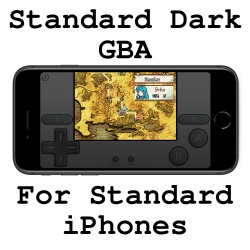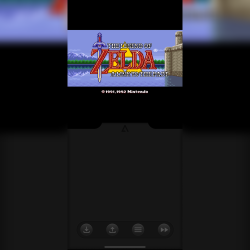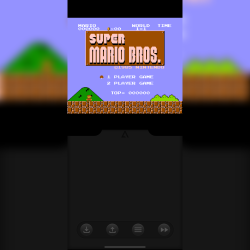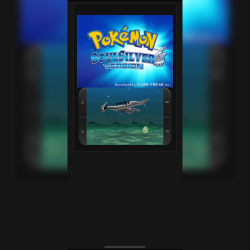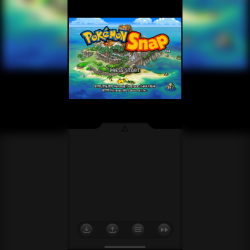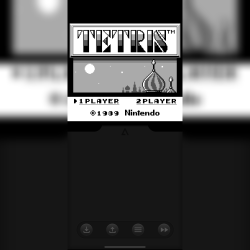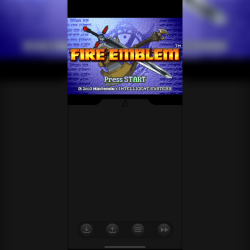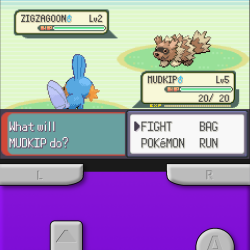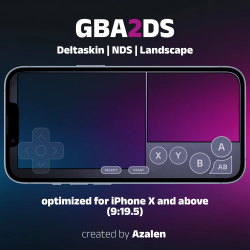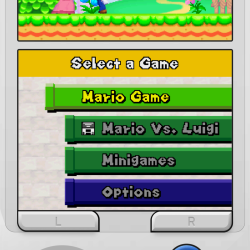Minimal skins
Modified version of starvingartist's Nightfall GBA skin. (https://deltastyles.com/skins/124-nightfall-gba). A dark GBA skin for "Standard" iPhones, including a portrait and landscape mode. If you're only interested in the portrait skin, you may want to use the original linked above instead. I couldn't find any landscape GBA skins for standard iPhones that satisfied me, so I made this. The landscape screen is as large as it can be without sacrificing aesthetics or comfort. Compared to an original GBA screen's measurements, it's about 1mm wider (on 4.7" iPhones). Importantly, the landscape screen is also bigger than the portrait screen, by about 3.5mm in width (on 4.7" iP...
This is an edge-to-edge NDS skin with an option for reactive LEDs. The "LEDs" are based on the screens of whatever you are playing. There are two LED options: #1 which is based off the top screen, and #2 which is based off the bottom screen. There is also a no-LEDs option as well. In portrait mode, there is a centered option where the buttons are in the center for more comfortable playing, and there is a normal option where the buttons are on the bottom of the screen. Both portrait mode and landscape mode have a D-Pad and Joystick option, but landscape has an extra option called Touch. Touch is essentially an invisible D-Pad. It works the same as a D-pad, but allows you ...
Delta SNES skin designed to be compatible with the 8BitDo Micro controller with the clip on attachment. ...
Delta NES skin designed to be compatible with the 8BitDo Micro controller with the clip on attachment. ...
Delta Nintendo DS skin designed to be compatible with the 8BitDo Micro controller with the clip on attachment. ...
Delta N64 skin designed to be compatible with the 8BitDo Micro controller with the clip on attachment. ...
Delta GameBoy Color skin designed to be compatible with the 8BitDo Micro controller with the clip on attachment. ...
Delta GameBoy Advanced Skin designed to be compatible with the 8BitDo Micro Controller with the clip on attachment. ...
Hey everyone! The colored A/B/X/Y buttons are now available on iPad too! 🎉Just like the iPhone versions, these iPad skins come in both Light and Dark themes, and feature the same layout and options. ✅ Colored A/B/X/Y buttons✨ Clean, immersive interface🔄 Portrait & Landscape modes + Split View + Swap versions💾 Quick Save, Quick Load & Fast Forward support Let me know what you think! If you enjoy them, feel free to leave a ⭐ on GitHub!...
Ever wanted to play a GBH in real life? Well if you did, here it is as a GBC skin. Should support all phones. Disclaimer: I didn't create this skin, I'm just reposting it from this site: https://delta-skins.github.io/gbc.html...
Features: Fast-Forward button Quick Save/Load (tap right side of game screen for quick save, tap left side for quick load) Portrait and Landscape Sized for iPhone 14 Pro, 15, 15 Pro, and 16; has only been tested on an iPhone 16. Message me on Discord if you want this in other colors...
I made this skin to play the DS Zelda games comfortably on my phone. It works with other games as well. My main goal was to have two big screens with an accurate-ish gap between them, and small buttons for any auxiliary actions (such as using the Start or L/R button in the Zelda games). The buttons are misaligned, so anyone who wants to clean this skin up is welcome to it (just please let me know about it so I can use it too!) Please Enjoy. I used Pixel Miku's Buttonless DS skin as a starting point https://delta-skins.github.io/nds.html Shoutouts to C7XL's Dark NDS skin which I use for button only/ heavy games like Dragon Quest IX....
I prepared a new skin where all 4 buttons are close to each other. It can be useful for fighting games or other similar games. I made it by trying to combine a minimalist design with the largest possible game screen size. You can touch the game screen and so toogle fast forward. It is compatible with all iPhones with or without a notch. Also, Don't forget to set the controller opacity to 100% to see the real colors. If you have any criticisms about the design, please state them. If you want to buy me a coffee...
I have prepared a new skin by trying to combine a minimalist design with the largest possible game screen size. You can touch the game screen and so toogle fast forward. There are quick save, quick load, A/B buttons. It is compatible with all iPhones with or without a notch. Also, Don't forget to set the controller opacity to 100% to see the real colors. If you have any criticisms about the design, please state them. If you want to buy me a coffee...
Only when connected with a controller. There are only menu, toggle fast forward, quick save and quick load buttons. Screen is at maximum size. Note: Only for iPhones with a notch. Also, set Player 1 to Touch Screen and Player 2 to Gamepad to bypass Delta's layout by default when a gamepad is connected. Don't forget to set the controller opacity to 100% to see the real colors. If you have any criticisms about the design, please state them. If you want to buy me a coffee...
This is the MAX version of GBA2DS Landscape, featuring an even larger touchscreen to provide the definitive experience when playing Pokémon Gen 4 games, which make heavy use of the 2nd screen. To achieve this, the touchscreen size is increased from a 1.25 to a 1.375 scaling factor, fully maximizing the edge-to-edge format (9:19.5) of the iPhone X and later. Additionally, all button graphics have been recreated in higher resolution compared to the original default GBA landscape skin. This skin is designed in the style of the default GBA landscape skin but optimized specifically for Nintendo DS. It draws inspiration from fullscreen skins like the “328 Horiz...
This skin is designed in the style of the default GBA landscape skin but optimized specifically for Nintendo DS. It draws inspiration from fullscreen skins like the “328 Horizon” by 328yt, though I found that existing options had very limited space for controls, prompting me to create my own landscape skin. The goal was to keep the control layout exactly like the GBA skin (which I mainly used to play Pokémon Gen 3 games), allowing me to continue playing without having to relearn finger movements. I've disabled the Left (L) and Right (R) buttons, as they’re unnecessary for Pokémon Gen 4 games and would otherwise c...
This skin is made to use with the 8BitDo Micro controller! It would work with the 8BitDo Zero as well and any other controller at the same size of course.I used those tiny suction pads in order to mount the controller on my iPhone screen. Currently only for GBA, but I plan to upload soon versions for each console (aside N64 as you need a dual stick controller for it to work)I plan to make a DS version first with the controller in the middle and the game screens above and below it. *Only for Edge to Edge devices as smaller screens won't fit the controller properly....